Invigilation Instructions
There are three sections on this page, things for proctors to do “before the test”, “during the test”, and “after the test”.
Before the Test
Well before your assigned session, you should login to PrairieTest and ensure you can see details of your assigned session(s).
You should be scheduled to start your shift 15 minutes before your first session to make for smooth transitions between sessions. Make sure you are familiar with the proctor script and that you are following it during the check-in process.
- Students must put all of their personal belongings on the racks at the front of the room such as bags, hats, jackets, watches, etc.
PHONES MUST BE TURNED OFF (or silenced) and placed in the designated phone holders.
-
To check students in, open the sessions page and the ID reader page listed on there in Step 1 in two separate tabs. You may want to have the tabs in two separate windows, one on each side of the screen, so that you can see the list of students and the ID reader at the same time. Once the reader is ready, students can tap their UBC card, and they will get automatically checked in for their session and the image on their ID will be shown on the screen. Please ensure that the image and the person presenting match to confirm their identity.
-
Once the student is checked in, a seat number will appear beside the students name on the sessions page. This is the computer seat the student will take the exam on, you should point/direct students to their assigned seat.
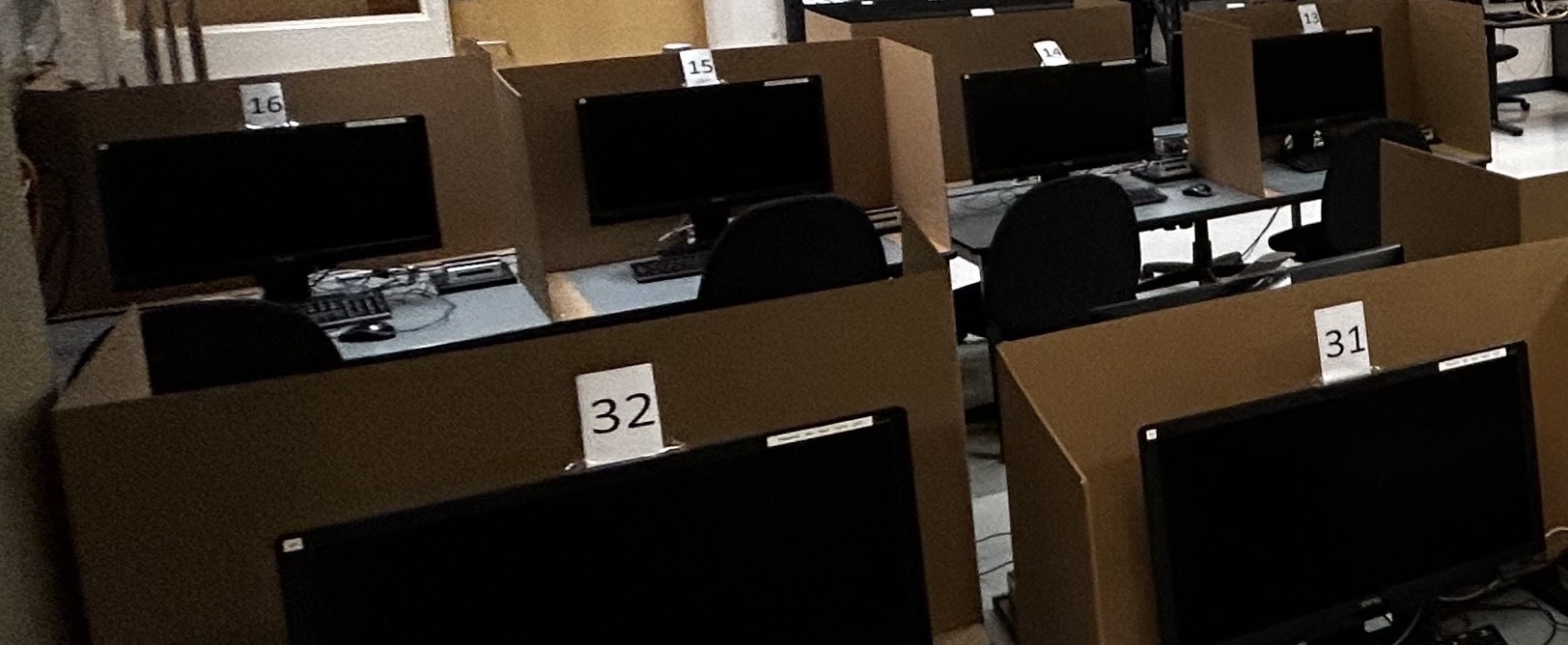
-
Students with exams in PrairieTest should log in to PrairieTest (https://us.prairietest.com) using the link on the desktop and their CWL credentials. Remind students to NOT log in to PrairieLearn. Students with exams in Canvas should use the link on the desktop for Canvas. Two-factor authentication should not be needed, but in case it is, you may allow students to go to their bag and approve the sign-in from their mobile devices. Please report all instances where two-factor authentication was needed so we can troubleshoot it.
-
To start the exam, follow the step‐by‐step instructions on your session page in PrairieTest. Be sure to start the exam on time. Once you’ve started the exam, announce that to the students.
During the Exam
Please walk around during the exam session. Keep an eye out for sneaked electronic devices, as this is a known security issue. Report any students showing suspicious behaviour.
As the Exam Ends
Remind students to turn in their scrap paper at the Proctor’s desk. Leaving with scrap paper is considered academic misconduct. Watch students as they walk towards the shelves and doors and check if they have any scrap paper with them, asking individual students to return it if they appear to forget. Also remind students to return pencils and remember their belongings, including any items they had at their seat, on their chair, or in the shelves.
After the Exam
Students may leave the room, quietly, when they finish their exam. Do a quick sweep of the room, in particular looking for any browsers or other programs that students left open or items that students left behind.